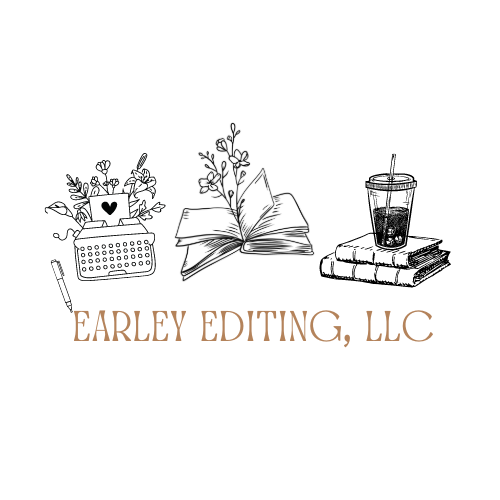How to Format Your Manuscript for Submission or Self-Publishing: A Step-by-Step Guide
Whether you’re submitting your manuscript to traditional publishers, literary agents, or preparing for self-publishing, proper formatting is essential. A well-formatted manuscript looks professional, making a strong first impression on editors, agents, and readers. Proper formatting ensures that your work meets industry standards, helping to prevent delays or confusion during the submission or publishing process.
1. Use the Right File Type
When submitting to publishers, agents, or self-publishing platforms, file type matters. Different platforms have specific requirements, but generally, the most common formats are:
.doc or .docx (Microsoft Word): The most widely accepted format for submissions, especially for traditional publishing.
.rtf (Rich Text Format): Some publishers accept this format, especially for digital submissions.
.pdf: Often used for self-publishing, especially for digital eBooks, but not typically for manuscript submissions.
.epub: The preferred format for eBooks, especially if you’re self-publishing on platforms like Kindle Direct Publishing (KDP) or IngramSpark.
For submission purposes, always check the publisher or agent’s specific guidelines, as they may have preferences for file types.
2. Choose the Right Manuscript Structure
The structure of your manuscript is important for readability and consistency. Here’s how to structure your document:
Example of what one’s title page should resemble
Title Page: Your title page should include the title of your book, your name (or pen name), and your contact information (address, phone number, and email). If you’re submitting to a publisher or agent, it may also include a word count and a brief tagline or genre description.
Page Numbers: Starting from the first page of the manuscript (after the title page), include page numbers in the header or footer. Typically, page numbers are placed in the top right corner of the page.
Table of Contents (Optional): For longer manuscripts (novels, nonfiction books), especially if you have chapters or sections, include a Table of Contents. This is more common in nonfiction, though it's useful for any manuscript with significant structure (e.g., multiple chapters, sections).
3. Follow Manuscript Formatting Guidelines
For traditional submission, publishers and literary agents often require a specific manuscript format. Even for self-publishing, adhering to standard formatting practices ensures your work is easy to read and process. Here’s how to format your manuscript:
Font: Use a standard, professional font such as Times New Roman or Arial, set to a size of 12-point. This is the industry standard for readability.
Spacing: Set your document to double-space throughout, including between paragraphs, except for any block quotes. This allows room for editors to make notes and gives your manuscript a clean, professional appearance.
Margins: Use standard 1-inch margins on all sides of the page (top, bottom, left, and right). This gives your manuscript a uniform look and makes it easier to read and edit.
Indentation: For the first line of each paragraph, use a half-inch indent. This is the standard practice in most submissions, rather than using spaces between paragraphs.
Alignment: Use left alignment for your text, ensuring that the right side of the page is ragged. Avoid using justified alignment, as it can create awkward gaps between words.
Chapter Titles: Start each chapter on a new page. You can use larger font size (e.g., 14-point) or bold the chapter title for emphasis. Some authors like to center the chapter titles for added visual impact.
Scene Breaks: Indicate scene breaks with a blank line or a centered symbol (e.g., # or asterisks ***) to make transitions clear to the reader.
4. Use Consistent and Correct Formatting for Dialogue
If you’re writing a novel, proper dialogue formatting is crucial for clarity:
Quotation Marks: Always place dialogue inside double quotation marks (“ ”). Double quotations is standard for US English, but single quotation (‘’) is common in UK English.
New Paragraph for Each Speaker: Start a new paragraph whenever a new character speaks. This prevents confusion and makes the dialogue easy to follow.
Dialogue Tags: Keep dialogue tags simple (e.g., "he said," "she asked"). Don’t overuse descriptive tags like “he shouted” or “she whispered,” as they can interrupt the flow of the conversation.
5. Prepare for eBook Formatting (Self-Publishing)
If you’re self-publishing, especially for eBooks, your manuscript needs to be formatted for the specific platform. Here’s how to approach eBook formatting:
Use a Professional Formatting Tool: There are many tools available to help format your eBook for Kindle or other platforms. Some popular options are:
Scrivener: A writing tool with built-in eBook formatting.
Vellum: A great tool for self-publishing eBooks, especially for formatting for Kindle, Apple Books, and other retailers.
Calibre: A free, open-source tool for formatting eBooks.
Reedsy Book Editor: An easy-to-use online tool for formatting and exporting professional eBooks and paperbacks.
Consistent Styles: For eBooks, it’s important to use consistent styles for headings, subheadings, and paragraph text. This ensures that your eBook looks clean on all devices.
Remove Unnecessary Formatting: If you’re converting from Word to ePub or Kindle, be sure to remove any excess formatting, such as page breaks or extra spaces. Use the eBook format tools to clean up your manuscript.
Metadata: For self-publishing, include metadata such as your book’s title, author name, genre, description, and keywords. These are important for discoverability on platforms like Amazon or IngramSpark.
6. Proofread and Check for Errors
Before submitting or self-publishing, make sure to proofread your manuscript. Formatting errors or typos can leave readers, editors, agents, publishers feeling your book represents unprofessionalism, so take time to review your work carefully. Consider:
Read Aloud: Reading your manuscript aloud can help you catch awkward phrasing, errors, or places where the flow could be smoother.
Get Feedback: Ask beta readers or a professional editor to review the manuscript. They can help you spot any formatting issues you might have missed.
Check Your Submission Guidelines: If you’re submitting to an agent or publisher, carefully read their submission guidelines again to make sure your manuscript is properly formatted and meets their specific requirements.
7. Self-Publishing Specifics: Formatting for Print Books
For self-published print books, the formatting process is similar, but you’ll also need to consider print-specific issues like:
Bleed and Trim Size: Ensure your print book’s dimensions are properly set up to account for trim and bleed when the book is printed.
Print Layout: Make sure your print layout is appropriate for your book’s size, including margins, gutters, and page numbers.
Cover Design: Format the cover to include both the front and back covers, spine, and proper dimensions for the print book.
Most self-publishing platforms (e.g., Amazon KDP, IngramSpark) offer templates for different print sizes, which can be helpful for ensuring your formatting is correct.
Conclusion: The Importance of Proper Manuscript Formatting
Proper manuscript formatting is crucial whether you're submitting to a traditional publisher, agent, or preparing for self-publishing. It ensures your work is presented professionally, making it easier for agents, editors, and readers to engage with your writing. By following these simple formatting guidelines and using the right tools, you’ll be well on your way to creating a polished, industry-standard manuscript that will stand out in the competitive world of publishing.